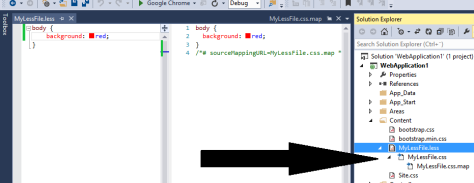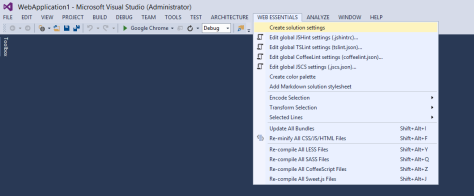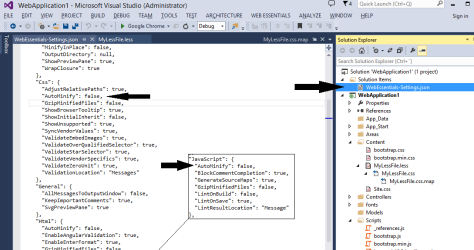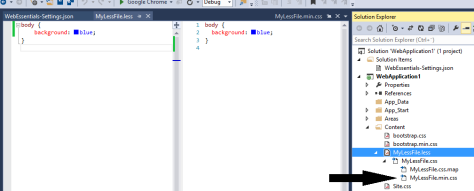We just recently started upgrading to Visual Studio 2013 in the project I’m currently working on, and with VS 2013 comes Web Essentials 2013, an extension that’s truly essential for web development.
Now, I like to use the LESS framework when writing CSS, and have been using Web Essentials 2012 for some time. One of the nice things about LESS and Web Essentials 2012 was that it automatically generates a minified version of the CSS file for you, and that’s pretty sweet.
Now, one of the first thing we noticed in VS 2013, was that modifying and saving our LESS files no longer generated a minified version of that file.
At first we thought it might be a bug, but when exploring the toolbar menu for Web Essentials (new to 2013), we found an interresting button:
Pressing this created a settings file and added it to the solution. In this file we found a number of awesome stuff. For example, you could turn the automatic generation of CSS files on and off. And even better, there was even an option to do the same for our javascript files!
Now we were getting our minified CSS files just like before, and also having the same behavior for our javascripts!
Before, we used another VS plugin for generating our minified javascripts, but now we no longer need to. Everything is taken care of using Web Essentials 2013, and modifying the settings file.
Perhaps the best thing about the created settings file is that it is automatically added as a solution file, and picked up by the source controller. So once configurated, we can just check in the file and let everyone in the team get the correct behaviour automatically.
Now, I may be ignorant of what was possible in 2012. Perhaps this settings file was available, and perhaps they had support for minifying javascripts. But since Web Essentials are now more visible than before (having its own toolbar menu), finding these features was easier, and took only a few minutes to figure out, without googling for help or reading any Product Updates info. And to me that’s pretty sweet! =)